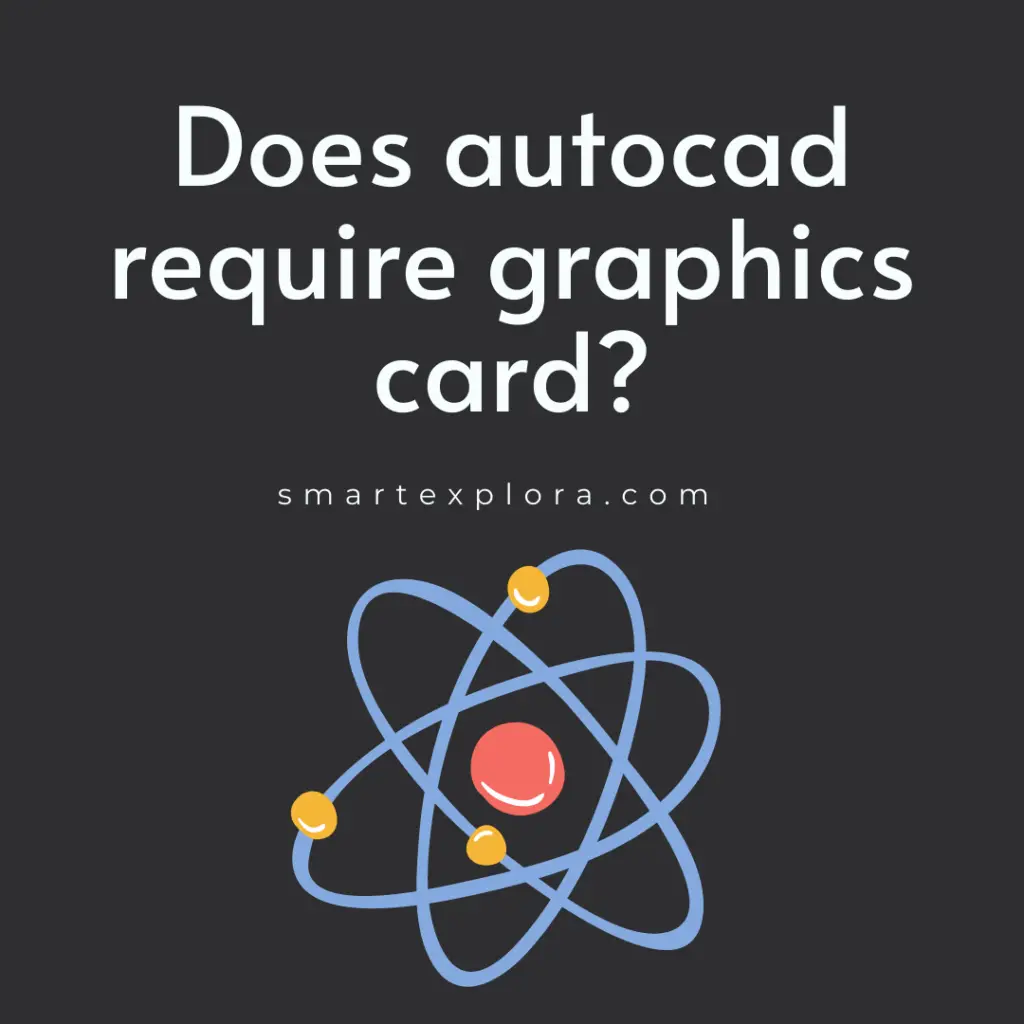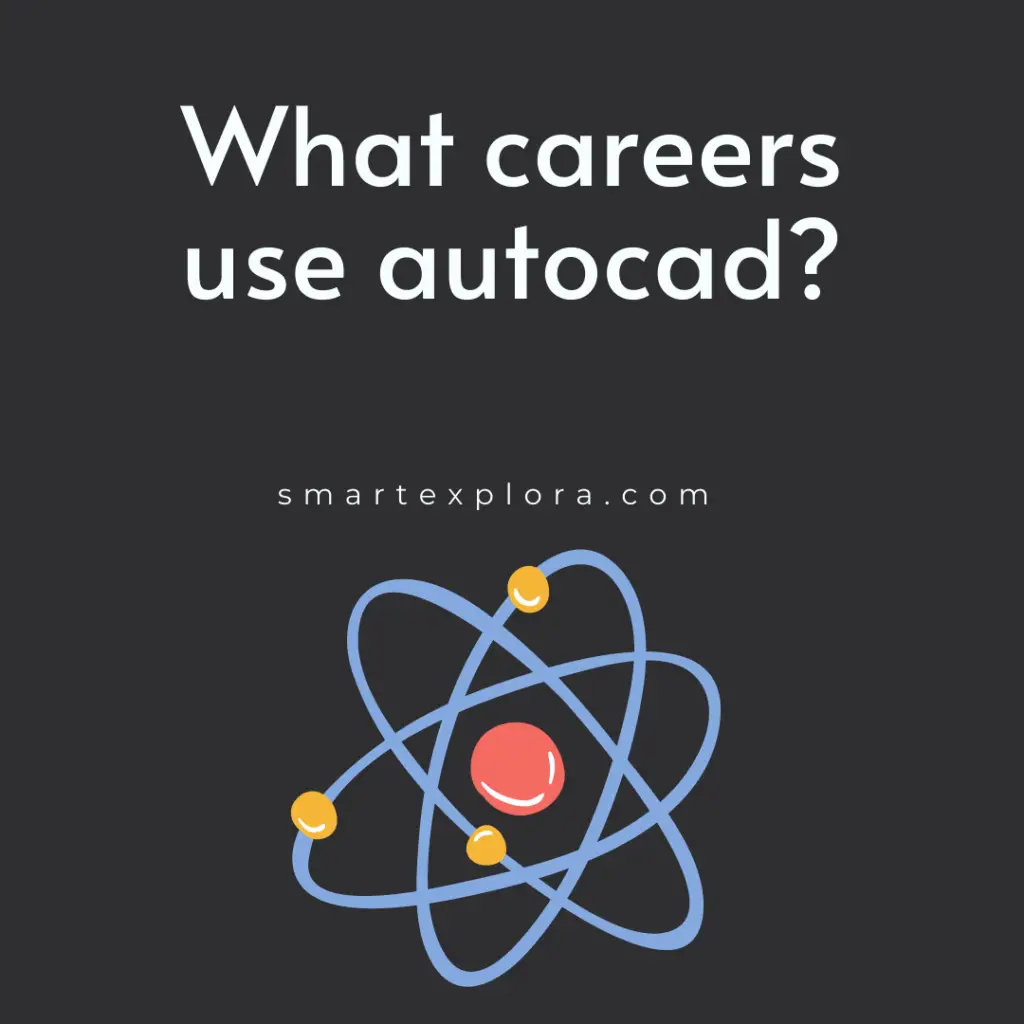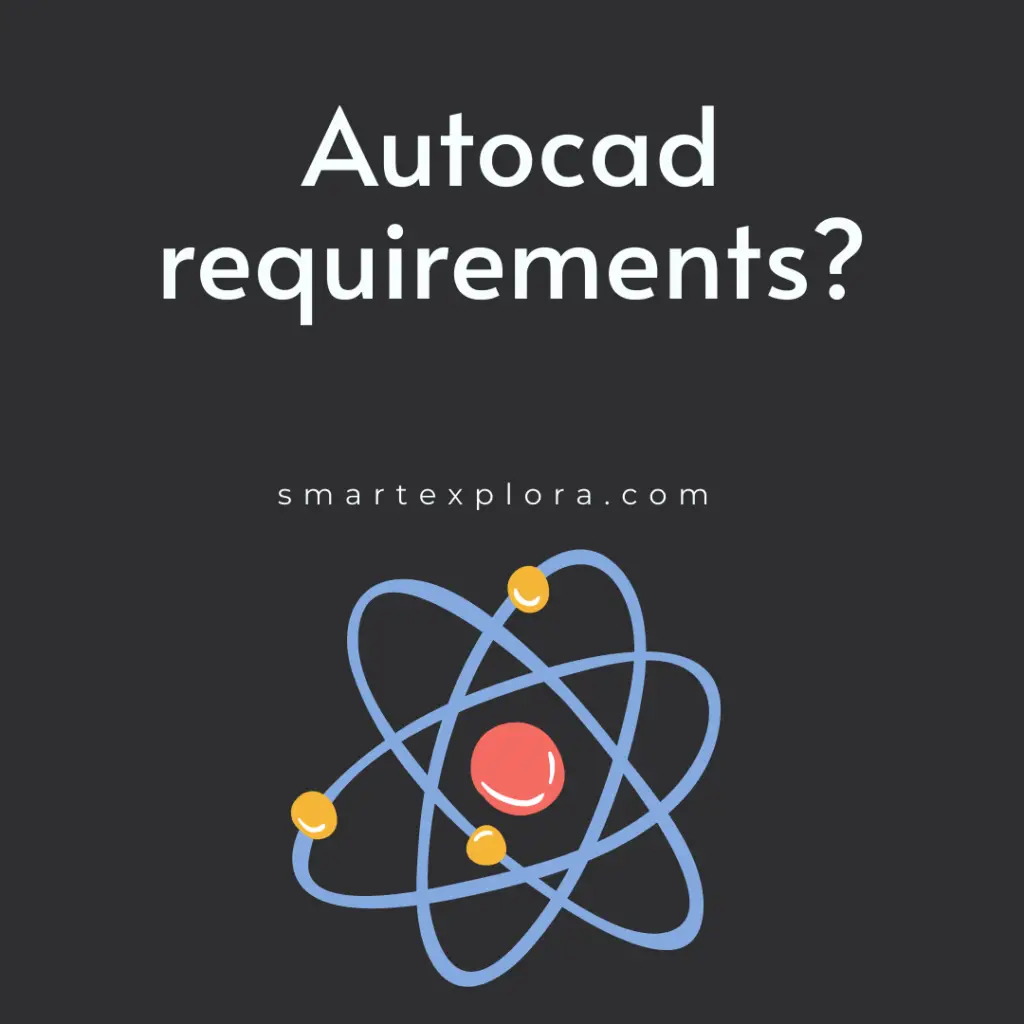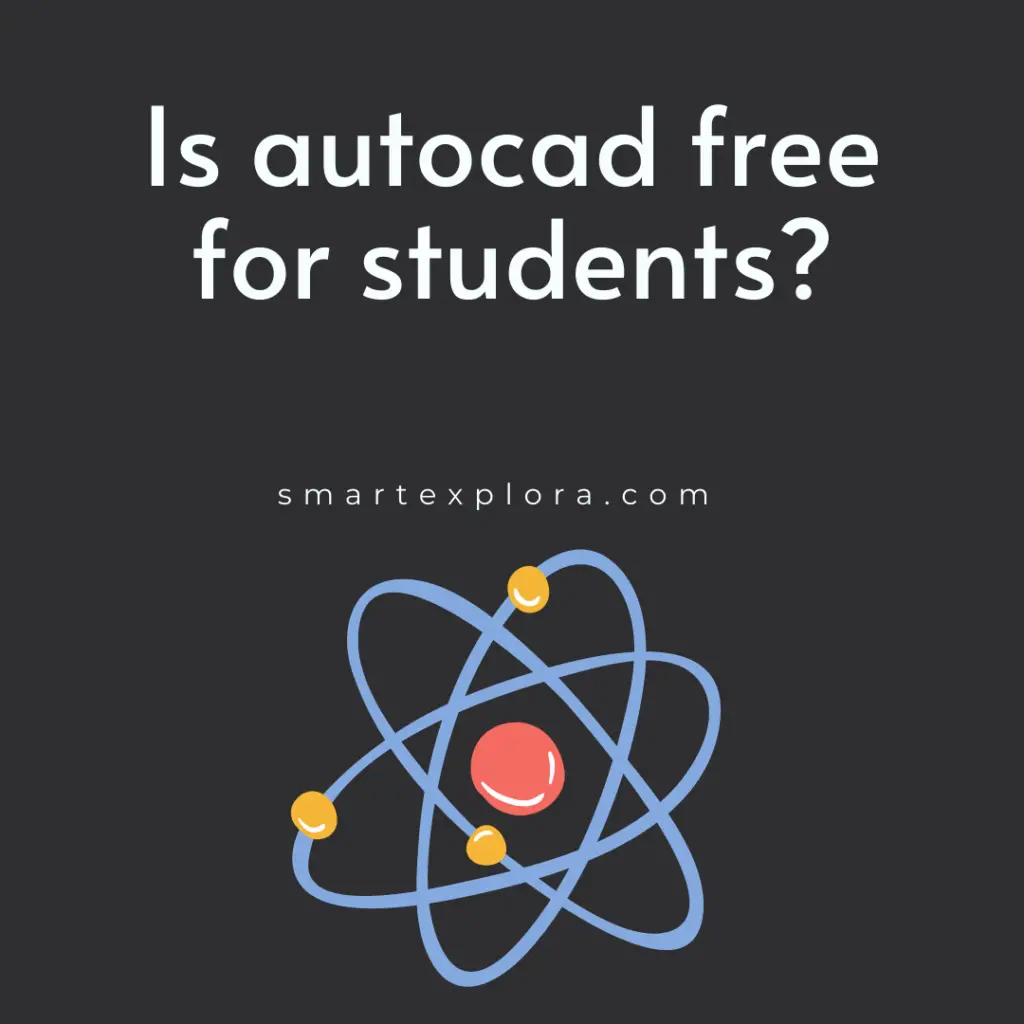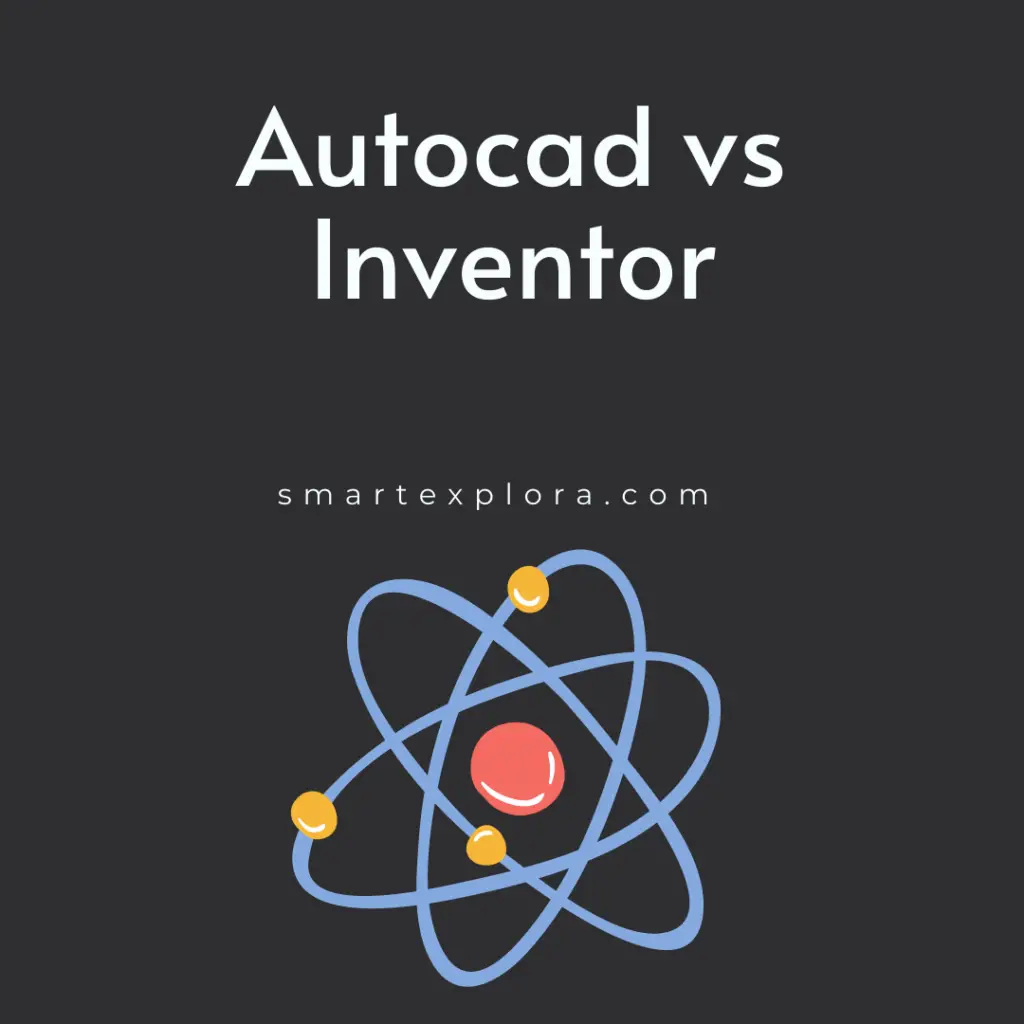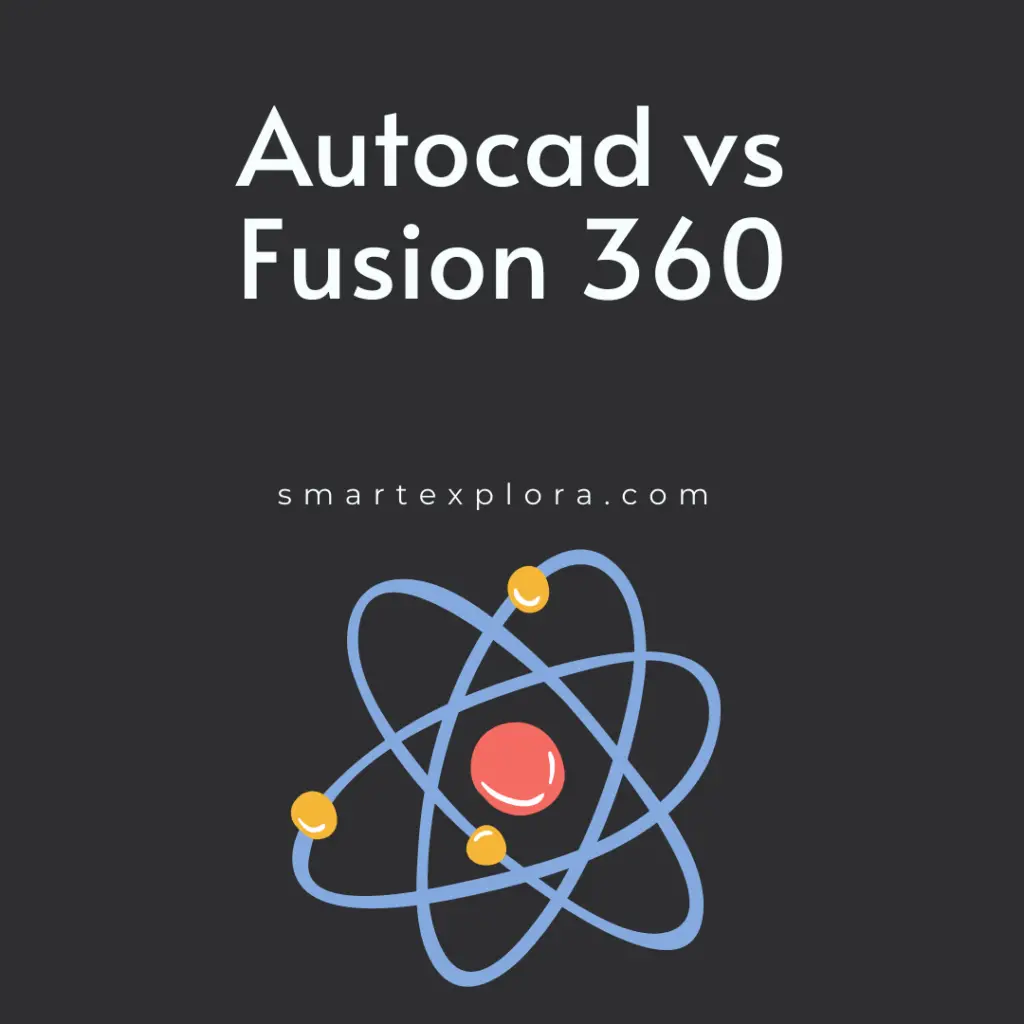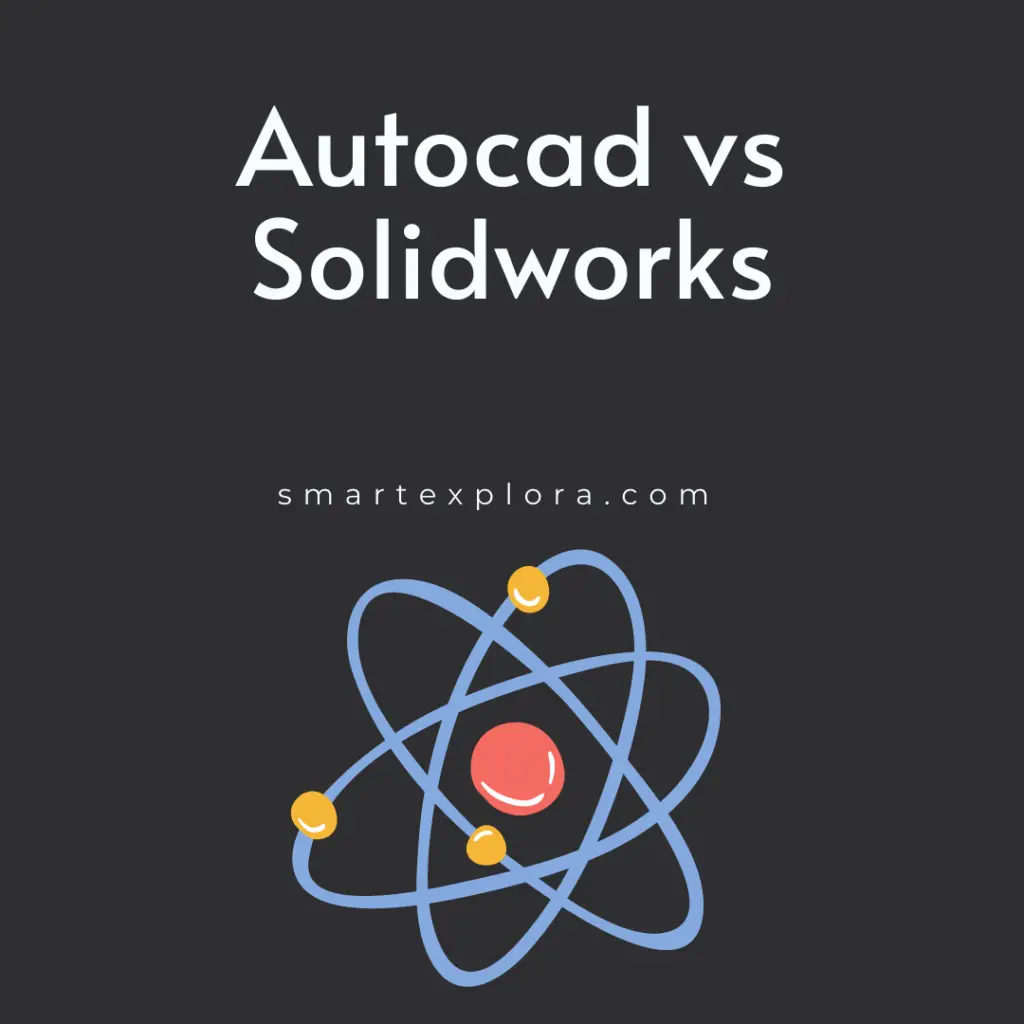Should I learn autocad or revit?
There is no simple answer to the question of whether one should learn AutoCAD or Revit. Both programs have their own unique strengths and weaknesses, and the best way to determine which one is right for you is to try them both out and see which one you prefer. AutoCAD is a 2D drafting and 3D modeling program that has been around for decades. It is a very powerful program that is used by architects, engineers, and other professionals in a variety of industries. AutoCAD is easy to learn and use, and it has a wide range of features and tools that can be used to create complex drawings and models.
Revit is a newer program that is specifically designed for building information modeling (BIM). Revit is a complex program that can take some time to learn, but it is very powerful and can be used to create detailed drawings and models of buildings. Revit is a good choice for those who want to specialize in BIM or who need to use Revit for their job. Both AutoCAD and Revit are excellent programs that can be used to create detailed drawings and models. The best way to determine which one is right for you is to try them both out and see which one you prefer.
Is it easy to learn Revit If you know AutoCAD?
If you are already familiar with AutoCAD, then you will have a head start in learning Revit. However, Revit is a more complex program than AutoCAD and will require some time and effort to learn all of its features and functions. The good news is that there are many resources available to help you learn Revit, including books, online tutorials, and training courses. With some patience and perseverance, you should be able to master Revit and use it to create high-quality 3D models.
Is Revit worth learning?
There is no simple answer to this question as it depends on a variety of factors such as your experience level, what you hope to gain from using Revit, and how much time you are willing to invest in learning the software. However, overall, Revit can be an extremely powerful and useful tool for architects, engineers, and construction professionals. If you are just starting out in the industry, Revit can be a great way to familiarize yourself with the basics of building information modeling (BIM). BIM is an increasingly important aspect of the AEC industry, and Revit is one of the most popular software programs for BIM.
Even if you don’t end up using Revit in your day-to-day work, the skills you learn from using Revit can be transferable to other BIM software programs. If you are already experienced in the AEC industry, Revit can be a valuable tool for streamlining your workflows. Revit is particularly well-suited for projects that require coordination between multiple disciplines. The software’s ability to create detailed 3D models can save a lot of time and effort when compared to traditional 2D drafting methods. Ultimately, whether or not Revit is worth learning depends on your individual circumstances. If you have the time and motivation to learn the software, Revit can be a powerful asset in your career.
How long does it take to learn AutoCAD or Revit?
There is no definitive answer to this question as it depends on a number of factors, such as prior experience with similar software, the amount of time spent practicing, and the complexity of the projects being attempted. However, most people report that it takes between two and six months to become proficient in AutoCAD or Revit.
Can Revit replace AutoCAD?
There is no simple answer to this question as it depends on a variety of factors. In general, Revit can be used to replace AutoCAD in many cases, but there are also some situations where AutoCAD may be a better option.
Some of the key advantages of Revit over AutoCAD include the following:
1. Revit is specifically designed for building information modeling (BIM), while AutoCAD is a general-purpose CAD program. This means that Revit is better suited for projects where BIM is being used.
2. Revit includes many features that are specifically geared towards architectural and engineering design, such as automatic generation of floor plans, sections, and elevations. AutoCAD also has some of these features, but they are not as developed or easy to use.
3. Revit files are typically much smaller than AutoCAD files, making them easier to manage and share.
4. Revit includes powerful collaboration tools that make it easy for team members to work on the same project at the same time. AutoCAD also has some collaboration features, but they are not as robust.
There are also some situations where AutoCAD may be a better option than Revit. Some of the key reasons for this include the following:
1. AutoCAD is a more mature software program and has been around for much longer than Revit. This means that there is a larger user base and more support available for AutoCAD.
2. AutoCAD is a more versatile program and can be used for a wider range of projects. Revit is primarily used for architectural and engineering design, while AutoCAD can be used for everything from mechanical engineering to mapmaking.
3. AutoCAD files are typically compatible with more software programs than Revit files. This means that you may be able to use AutoCAD files with other programs that you are already using, while Revit files may not be compatible. In general, Revit can be used to replace AutoCAD in many cases, but there are also some situations where AutoCAD may be a better option. The best way to decide which program to use for a particular project is to evaluate the specific needs of the project and then decide which program is best suited for those needs.
Is Revit harder to learn than AutoCAD?
There is no definitive answer to this question as it depends on the individual’s level of experience and comfort with each program. However, some users may find Revit harder to learn than AutoCAD because it is a more complex program with a greater range of features. Revit is also designed specifically for building information modeling (BIM), so it may be less intuitive for users who are more familiar with AutoCAD’s 2D drafting tools.
Do you need to be an architect to use Revit?
No, you do not need to be an architect to use Revit. However, Revit is a powerful tool that is most commonly used by architects and other design professionals. If you are not familiar with Revit or other similar software, you may find it difficult to use Revit to its full potential.
Is Revit a good career?
There is no one-size-fits-all answer to this question, as the field of Revit can be quite varied and the career paths that Revit professionals take can be quite different. However, in general, Revit can be a good career choice for those who are interested in the field of architecture and engineering and who have the skills and drive to succeed. Revit is a powerful software tool that is used by architects and engineers to create detailed 3D models of buildings and other structures. Revit professionals use their skills to create models that can be used to plan and construct buildings. Revit can be a good career choice for those who are interested in the field of architecture and engineering and who have the skills and drive to succeed. Revit professionals typically have a college degree in architecture or engineering, and many also have experience working in the field. Revit can be a good career choice for those who are interested in the field of architecture and engineering and who have the skills and drive to succeed.
What are the advantages of Revit over AutoCAD?
There are many advantages of Revit over AutoCAD. The first advantage is that Revit is specifically designed for building information modeling (BIM), while AutoCAD is a general-purpose CAD program. This means that Revit is better equipped to handle the complexities of modern buildings, which often have hundreds or even thousands of individual components.
Another advantage of Revit is that it uses a parametric modeling approach, which allows you to make changes to one element and have those changes propagate throughout the model. This is in contrast to AutoCAD, which uses a direct modeling approach where each element is independent of the others. This can make Revit much faster and easier to use for complex projects.
Finally, Revit has better rendering and visualization capabilities than AutoCAD. This is because Revit uses physically based rendering, which more accurately simulates how light interacts with surfaces. This can make Revit images look more realistic, which can be helpful for presentations or marketing materials.
Why is Revit so complicated?
There are many reasons why Revit is considered to be a complicated software program. For one, Revit is a parametric modeling program, which means that it is designed to model objects in a three-dimensional space. This type of modeling is more complex than traditional two-dimensional modeling, and it requires a higher level of understanding of three-dimensional concepts. In addition, Revit is a Building Information Modeling (BIM) program, which means that it stores a lot of information about the objects that are modeled in it. This information can include things like material properties, dimensions, and even the location of objects in the real world.
BIM programs like Revit are typically more complicated than traditional CAD programs because they are designed to manage a lot of data. Finally, Revit is a complex software program because it has a lot of features and options. This can be both a good and a bad thing, as it gives users a lot of flexibility in how they use the program, but it also means that there is a lot to learn.
Can I learn AutoCAD by myself?
Yes, you can learn AutoCAD by yourself using various resources such as online tutorials, YouTube videos, books, and online forums. However, it is important to note that AutoCAD is a complex software program and it will take time and effort to learn all of its features and capabilities. Additionally, it is helpful to have someone to ask questions to when learning AutoCAD so that you can get clarification on concepts when needed.
What is the salary of AutoCAD in India?
There is no definitive answer to this question as salaries can vary greatly depending on a number of factors, such as experience, location, and company. However, according to Glassdoor, the average salary for an AutoCAD Designer in India is ₹397,849 per year.
Is learning AutoCAD difficult?
No, learning AutoCAD is not difficult. In fact, many people find it easy to learn and use. The software is designed to be user-friendly, and the tutorials and online resources make it easy to get started.
Is AutoCAD becoming obsolete?
There is no doubt that AutoCAD is an industry leader when it comes to computer-aided design (CAD) software. However, there is also no doubt that it is facing stiff competition from newer, more innovative CAD programs. So, is AutoCAD becoming obsolete? The answer is probably not. AutoCAD is still the most widely used CAD program in the world. It is used by architects, engineers, construction professionals, and many other types of designers. However, it is losing market share to newer CAD programs such as Autodesk Revit, Bentley Systems MicroStation, and PTC Creo. One reason why AutoCAD may be losing market share is that it is not as user-friendly as some of the newer CAD programs.
AutoCAD is a complex program that requires a lot of training and experience to use effectively. The newer CAD programs are designed to be more user-friendly and easier to learn. Another reason why AutoCAD may be losing market share is that it is not as compatible with BIM (Building Information Modeling) as some of the newer CAD programs. BIM is a new way of designing buildings that is becoming increasingly popular. AutoCAD is not as compatible with BIM as some of the newer CAD programs, which means that it is not as useful for architects and engineers who are using BIM. Despite these reasons, AutoCAD is still the most widely used CAD program in the world. It is a complex program that requires a lot of training and experience to use effectively, but it is still the best option for many designers.