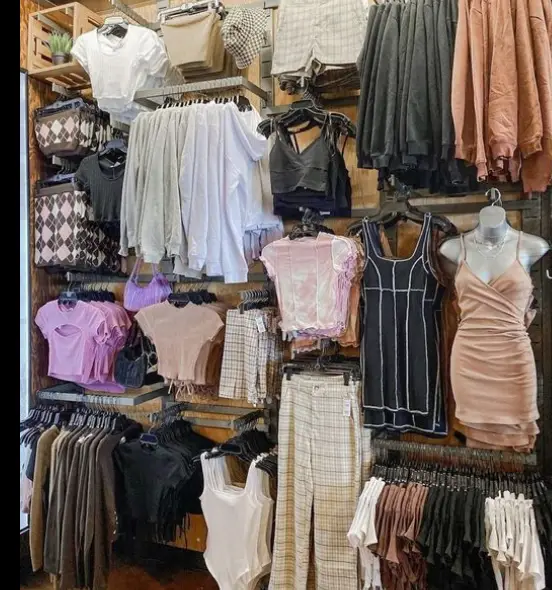E-commerce has revolutionized the way we buy and sell goods, and eBay stands at the forefront of this digital marketplace. For sellers, one of the critical aspects that can make or break a transaction is the choice of payment options.
In this article, we will explore the diverse world of eBay payment options for sellers, shedding light on the advantages, challenges, and strategies to optimize the payment process.
eBay, with millions of active users globally, offers a vast playground for sellers to showcase their products. However, amidst the competition, the choice of payment options becomes pivotal for sellers aiming to enhance their business prospects.
Let’s dive into the various payment methods available and how sellers can leverage them to their advantage.

Ebay Payment Options For Sellers
EBay offers various payment options for sellers, including managed payments, PayPal, credit and debit cards, Apple Pay, Google Pay, and other digital wallet options. Managed payments, introduced by eBay, streamline the process by allowing sellers to receive payments directly to their bank accounts, offering buyers multiple payment methods.
While PayPal remains a prominent choice for many transactions, eBay is transitioning towards managed payments, expanding the range of payment options available to sellers and buyers, enhancing flexibility, and simplifying the overall payment experience within the platform.
Popular Payment Methods on eBay
(a) PayPal
PayPal has long been the go-to payment method on eBay. Its ease of use and buyer protection features make it a preferred choice for both sellers and buyers. Integrating PayPal into your eBay account is a seamless process, offering a secure and reliable transaction experience.
How to integrate PayPal on eBay
Integrating PayPal into your eBay account involves a few simple steps. Linking your PayPal account allows for a smooth and hassle-free payment experience for both you and your buyers.
1. Linking Your eBay and PayPal Accounts:
- Log in to your eBay account and go to “My eBay.”
- Select “Account” and then “Personal Information” or “Business Information.”
- Look for the PayPal Account section and select “Link My PayPal Account.”
- Follow the prompts to log in to your PayPal account and link it to eBay.
2. Setting PayPal as Your Preferred Payment Method:
- Go to “My eBay” and select “Account.”
- Under “Personal Information” or “Business Information,” choose “Payment Options.”
- Select “PayPal” as your preferred payment method.
3. Creating PayPal Buttons for eBay Listings (if selling):
- When creating a listing, choose PayPal as a payment option.
- Buyers will see the PayPal logo on your listing, indicating they can pay through PayPal.
4. Managing Payments Through PayPal:
- Once a buyer purchases your item and pays via PayPal, you’ll receive a notification in your PayPal account.
- Ship the item promptly after receiving payment.
5. Handling Refunds or Issues via PayPal:
- If there are refund requests or any payment-related issues, you can manage them through your PayPal account.
(b) Credit and Debit Cards
Accepting card payments widens the customer base for sellers. eBay supports major credit and debit cards, providing a convenient and familiar payment option for buyers. Sellers should prioritize ensuring the security of card transactions to build trust with their customers.
Here’s a step-by-step guide to paying on eBay using credit and debit cards:
- Find Your Item: Locate the item you want to purchase on eBay.
- Add to Cart or Buy It Now: If the listing has a “Buy It Now” option, click on it. Otherwise, add the item to your cart.
- Proceed to Checkout: Once you’ve added all desired items to your cart, proceed to checkout. You can find the cart icon usually at the top right corner of the screen.
- Enter Shipping Information: Confirm or add your shipping address.
- Select Payment Method: At the payment step, choose “Credit or Debit Card” as your payment option.
- Enter Card Details: Enter your card details, including the card number, expiration date, security code (CVV), and billing address.
- Review and Confirm: Review your order details, shipping address, and payment method before confirming the purchase.
- Complete the Transaction: Click “Confirm Payment” or a similar option to finalize the transaction. You may receive a confirmation email once the payment is processed.
(c) Direct Bank Transfers
For sellers looking to streamline transactions and avoid third-party fees, direct bank transfers are a viable option. Understanding how to enable this payment method on eBay and weighing its pros and cons is essential for when considering this approach.
Pros of Direct Bank Transfers
- Fee Avoidance: Direct bank transfers can help sellers avoid third-party fees associated with payment processors like PayPal.
- Streamlined Transactions: Payments go directly from the buyer’s bank account to the seller’s bank account, potentially speeding up the transaction process.
- Enhanced Control: Sellers have more control over their funds without relying on intermediaries, allowing quicker access to funds.
- Reduced Dependency: Sellers are less dependent on third-party payment platforms, which can be beneficial in case of disputes or platform policy changes.
Cons of Direct Bank Transfers
- Security Concerns: Sharing bank details might raise security concerns for both buyers and sellers, potentially exposing sensitive financial information.
- Limited Buyer Trust: Some buyers might be hesitant to provide bank details directly to sellers due to trust issues or uncertainty about security.
- Complexity: Setting up direct bank transfers might be more complex than using established payment processors, requiring sellers to handle the transaction process manually.
(d) Digital Wallets
With the rise of digital wallets, sellers can explore options like Apple Pay, Google Pay, and others. These offer a quick and efficient payment process, catering to the preferences of tech-savvy buyers.
Pros of Digital Wallets
- Speed and Convenience: Digital wallets offer quick and convenient payment processes, reducing checkout time for buyers.
- Enhanced Security: These wallets use encryption and tokenization, reducing the need to share sensitive financial information during transactions, thus enhancing security.
- Tech-Savvy Appeal: Digital wallets cater to the preferences of tech-savvy buyers who prefer seamless, app-based transactions.
- Versatility: They often support various payment methods, including credit/debit cards, bank transfers, and sometimes cryptocurrency, providing flexibility to users.
Cons of Digital Wallets
- Limited Acceptance: Not all online platforms or sellers support all digital wallet options, potentially limiting their usability.
- Dependency on Technology: Connectivity issues or reliance on a specific device with the app installed might restrict access to funds.
- Potential Fees: While using the wallet might be free for buyers, some services charge transaction or currency conversion fees for sellers.
- Privacy Concerns: While they offer enhanced security, users might have concerns about privacy due to the digital trail of transactions associated with digital wallets.
Also Read: Where Does Mr Porter Ship From? [Answered]