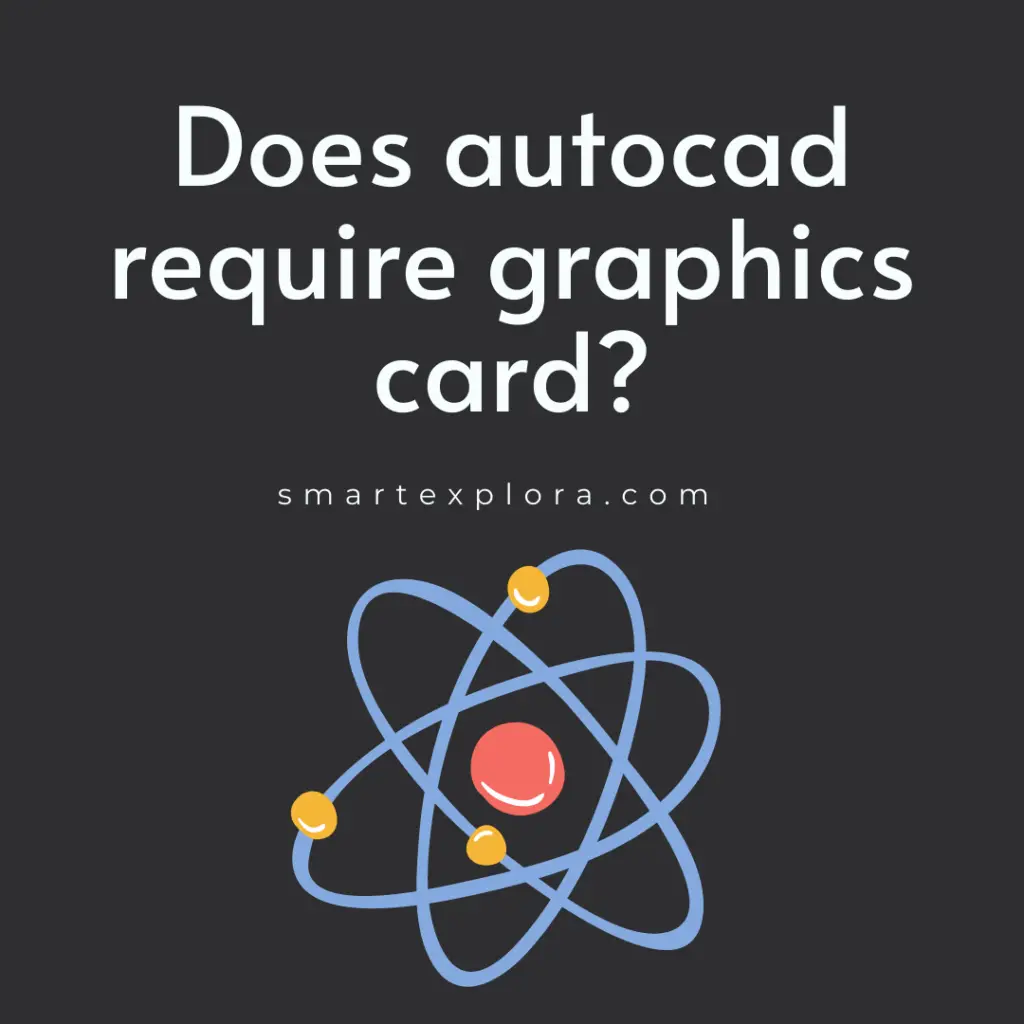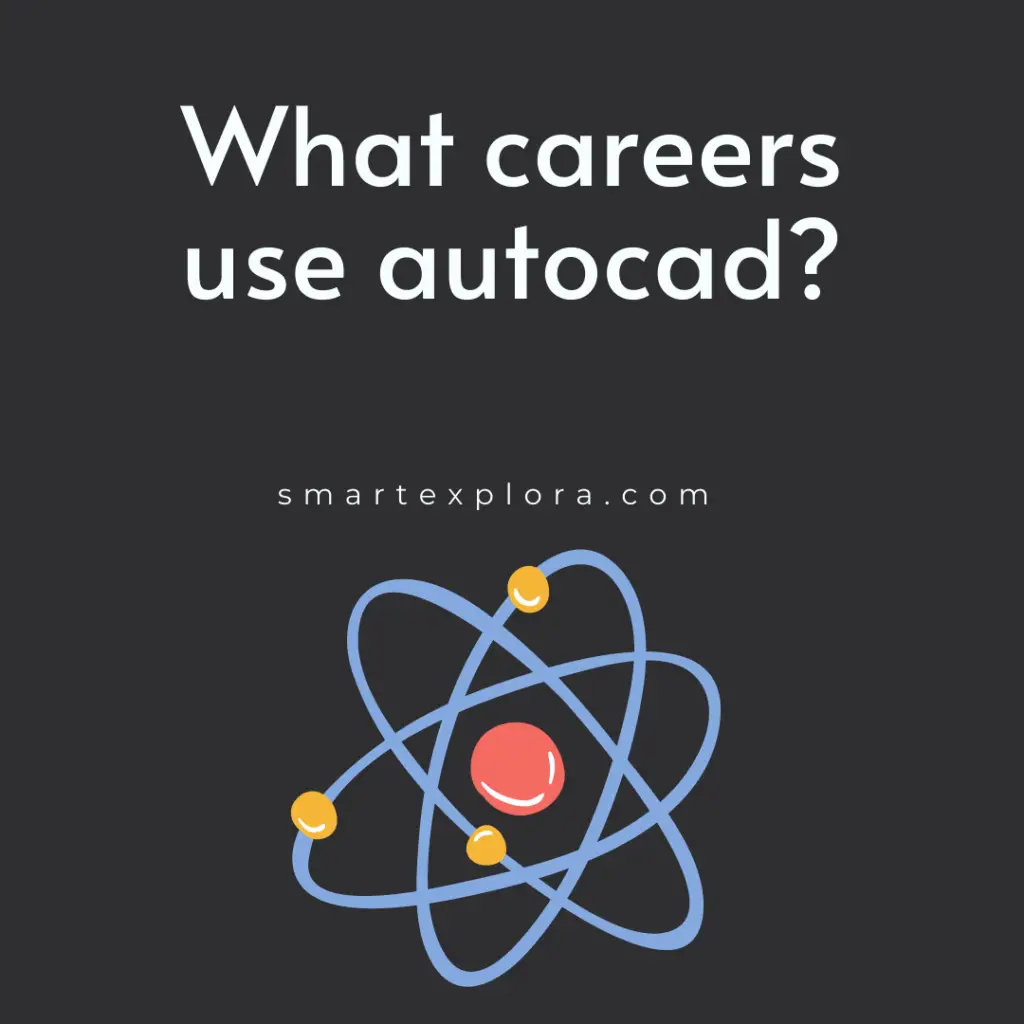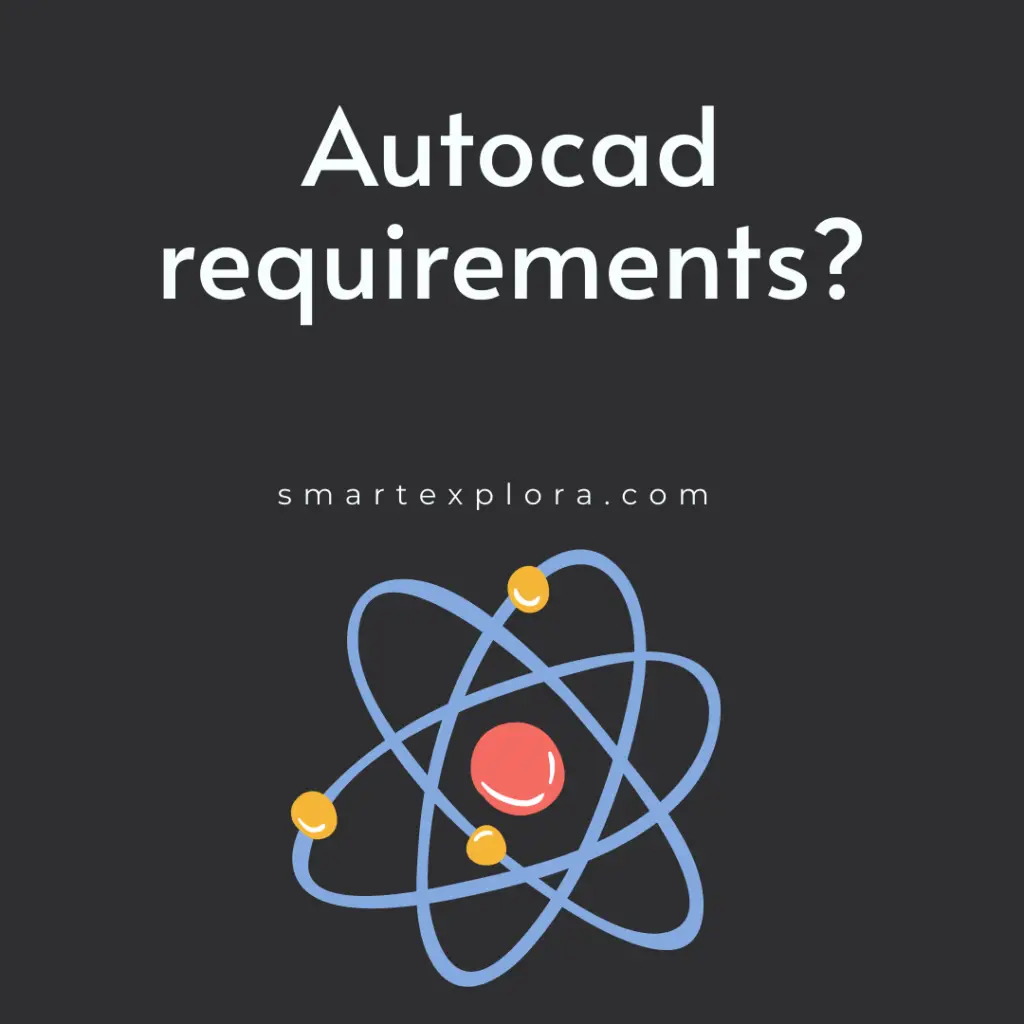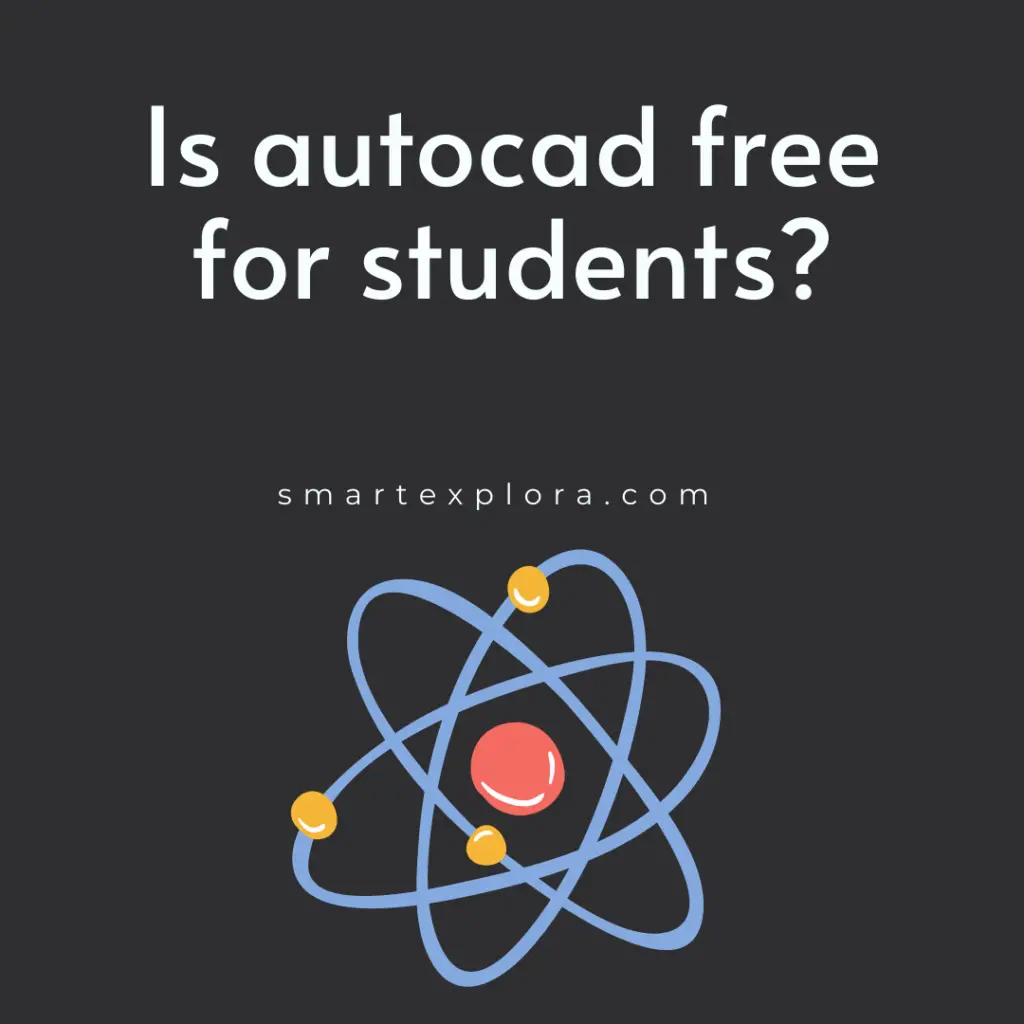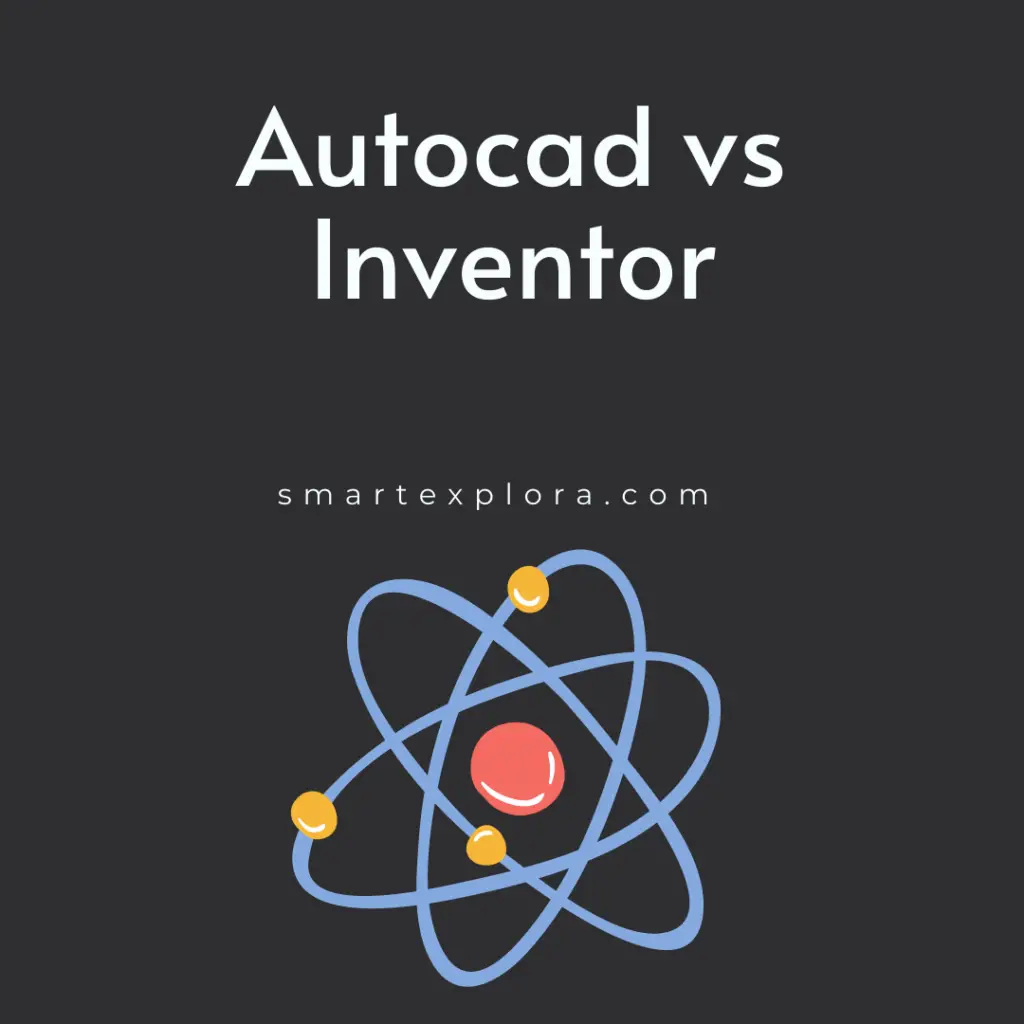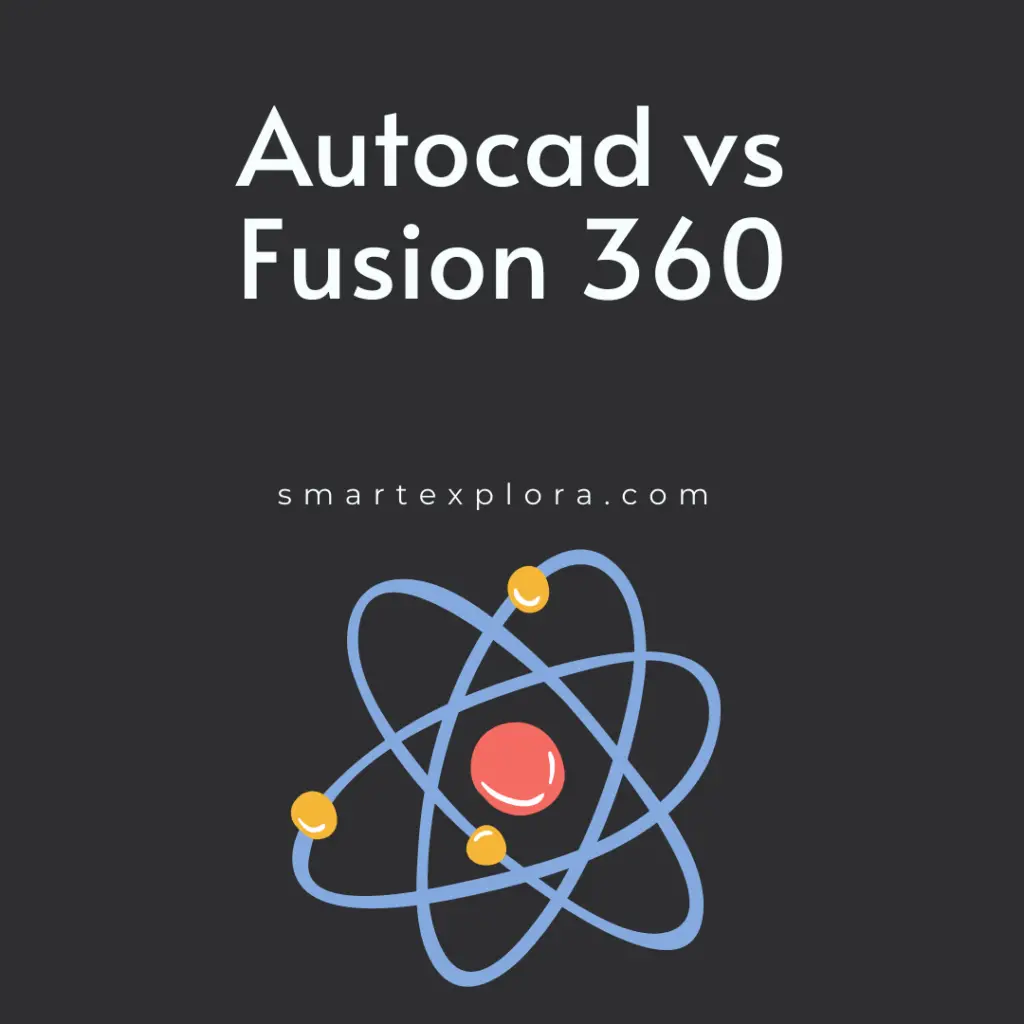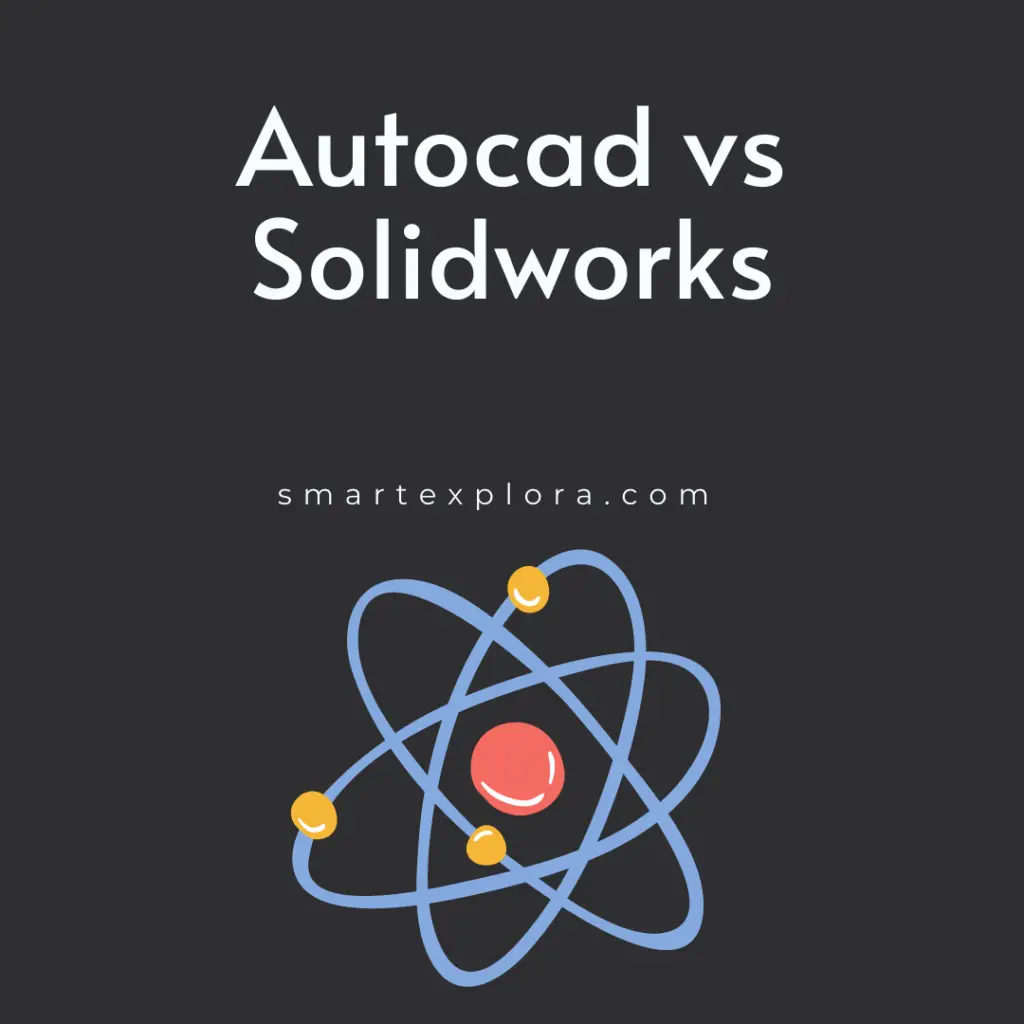Archicad vs Autocad
There are a few key differences between Archicad and Autocad. Archicad is a BIM software, meaning it focuses on creating a model of a building that can be used for construction and coordination. Autocad is a CAD software, meaning it focuses on creating 2D drawings and plans. Archicad also has more powerful rendering capabilities, while Autocad has more powerful drafting capabilities. In terms of price, Archicad is more expensive than Autocad. However, many users feel that Archicad is worth the extra cost because it is more user-friendly and efficient. Overall, Archicad is a better choice for those who are looking for a BIM software to create a model of a building. Autocad is a better choice for those who are looking for a CAD software to create 2D drawings and plans.
Is ArchiCAD hard to learn?
No, ArchiCAD is not hard to learn. In fact, many users find it easier to use than other CAD software programs. The reason for this is that ArchiCAD was designed with the user in mind. The interface is user-friendly and the tools are easy to use. Additionally, there is a wealth of online resources available to help users learn ArchiCAD.
Is ArchiCAD the best?
There is no definitive answer to this question as it depends on individual preferences and needs. However, many people believe that ArchiCAD is one of the best CAD software programs available. It is known for being user-friendly and having a wide range of features, making it a good choice for both beginners and experienced users. Additionally, ArchiCAD is compatible with many different file formats, which makes it easy to share designs with others.
Is ArchiCAD better than Revit?
There is no simple answer to this question as it depends on a number of factors. Some people may prefer ArchiCAD because it has a more intuitive interface, while others may find Revit to be more powerful. Ultimately, it is up to the individual to decide which software is better for their needs. Some people may find that ArchiCAD is better suited for smaller projects, while Revit may be better for larger projects. ArchiCAD may also be a better choice for those who are more interested in the design aspects of architecture, while Revit may be better for those who are more interested in the technical aspects. It is important to note that both ArchiCAD and Revit are excellent software programs and both have their own strengths and weaknesses. Ultimately, the best software for each individual depends on their specific needs and preferences.
Which is better ArchiCAD or SketchUp?
There is no definitive answer to this question as it depends on individual preferences and needs. However, both ArchiCAD and SketchUp are popular 3D modeling software programs used by architects and designers. ArchiCAD is a parametric modeling program that is known for its precision and accuracy. It is often used for more complex projects that require a high level of detail. SketchUp is a more intuitive and user-friendly program that is often used for quick concept sketches or for projects that require less detail. Both programs have their pros and cons, so it really depends on what you need and want from a 3D modeling program. If you need a program that is precise and accurate, then ArchiCAD may be a better option. If you want a program that is easier to use and is more flexible, then SketchUp may be a better option.
Who uses ArchiCAD?
ArchiCAD is a computer-aided design software used by architects, engineers, and construction professionals to create 2D and 3D drawings. It is used to create floor plans, elevations, sections, 3D models, and documentation.
How much time does it take to learn archicad?
There is no definitive answer to this question as it depends on a number of factors, such as the person’s prior experience with similar software, their natural aptitude for learning new things, and how much time they are willing to dedicate to learning the software. However, a reasonable estimate would be that it would take the average person approximately 40 hours of practice to become proficient with Archicad.
Is ArchiCAD good for architecture?
Yes, ArchiCAD is good for architecture. It is a powerful BIM software that helps architects to create 2D drawings and 3D models of buildings. It also provides many features and tools that are helpful in the design process, such as the ability to create custom objects, import DWG files, and generate photorealistic renderings.
What are the limitations of ArchiCAD?
ArchiCAD is a powerful BIM software with many features and capabilities. However, like all software, it has its limitations. Here are some of the limitations of ArchiCAD: 1. ArchiCAD is not free. It is a commercial software with a price tag that may be out of reach for some individuals and small businesses. 2. ArchiCAD is not available for Mac. It is a Windows-only software, which means Mac users are out of luck. 3. ArchiCAD can be challenging to learn. It is a complex software with a steep learning curve. This can be discouraging for new users who may give up before they even get started. 4. ArchiCAD can be resource-intensive. It requires a powerful computer to run smoothly, which can be a problem for users with older or less powerful machines. 5. ArchiCAD can be buggy. Like all software, it is not perfect and can have occasional glitches and bugs.
What can I do with ArchiCAD?
ArchiCAD is a powerful CAD software that can be used for a variety of purposes, such as creating 2D and 3D drawings, designing buildings, and creating simulations. With ArchiCAD, you can create detailed drawings of your designs, which can be used for construction or presentation purposes. You can also use ArchiCAD to create simulations of your designs, which can be used to test how your design will perform in real-world conditions.
Do people use ArchiCAD?
Yes, people use ArchiCAD. It is a computer-aided design (CAD) program used by architects, engineers, and designers. It is used to create 2D and 3D drawings of buildings and other structures.
Is ArchiCAD a BIM tool?
Yes, ArchiCAD is a BIM tool. It is a powerful CAD software that enables architects to create 2D and 3D drawings of buildings and other structures. ArchiCAD has many features that make it a great BIM tool, such as the ability to create parametric objects, create schedules and material lists, and create 3D visualizations.
Which is the best BIM software?
There is no one-size-fits-all answer to this question, as the best BIM software for your needs will depend on a number of factors, including the type of project you are working on, your budget, and your level of experience. However, some of the most popular BIM software programs include Autodesk Revit, Bentley Systems MicroStation, and ArchiCAD.