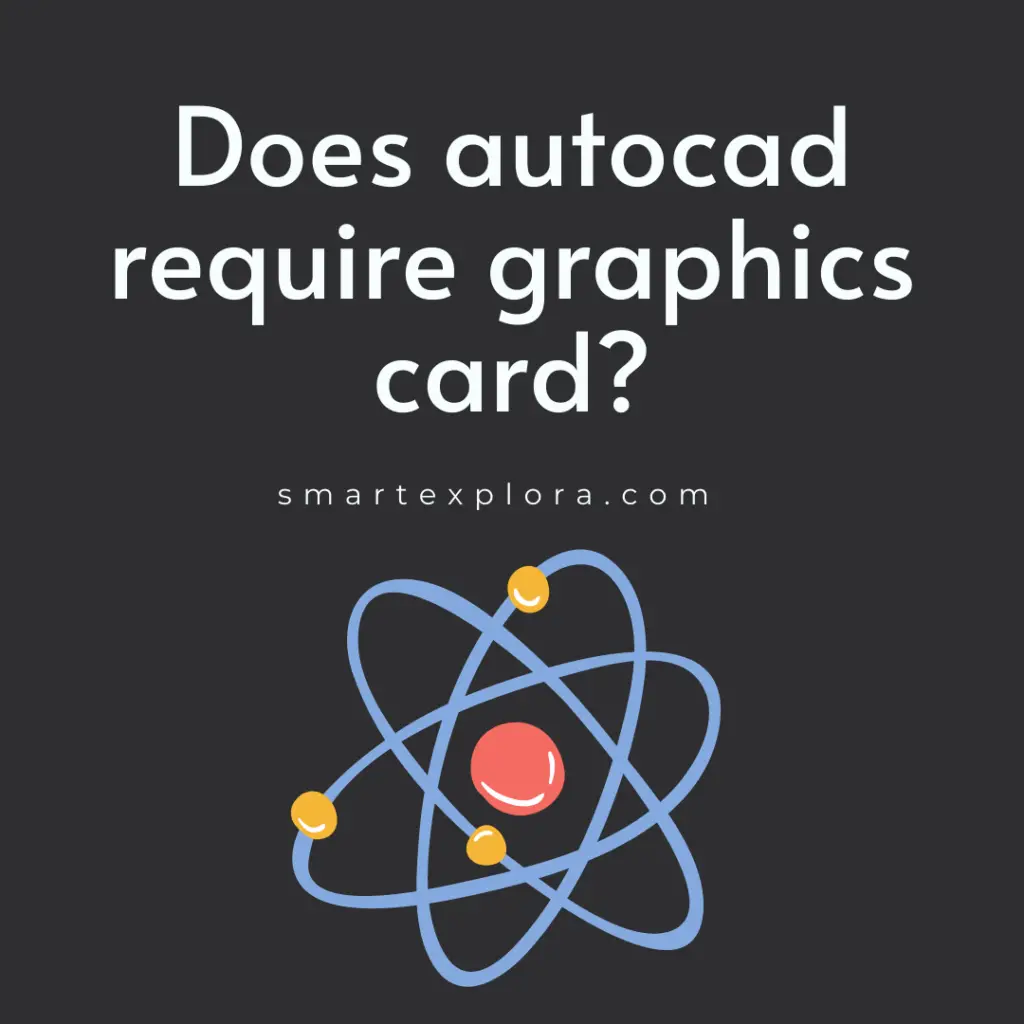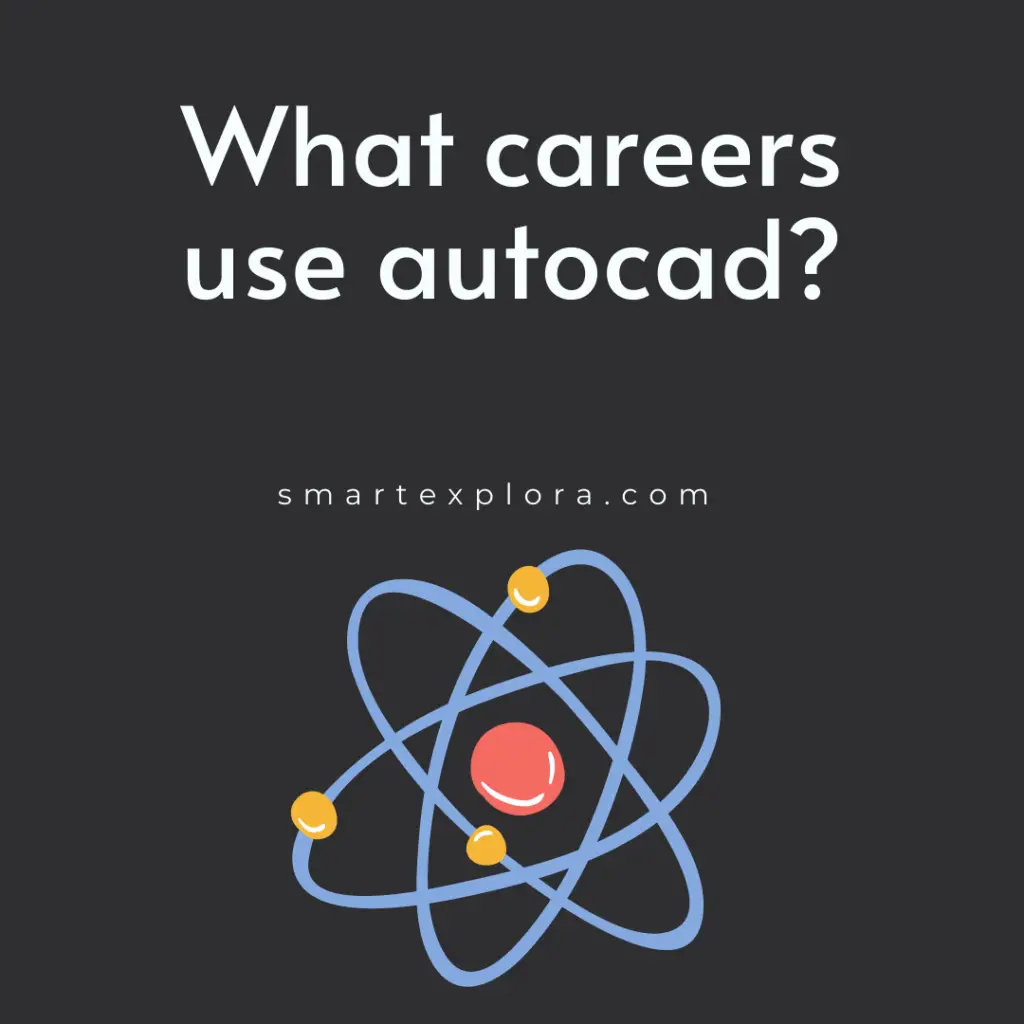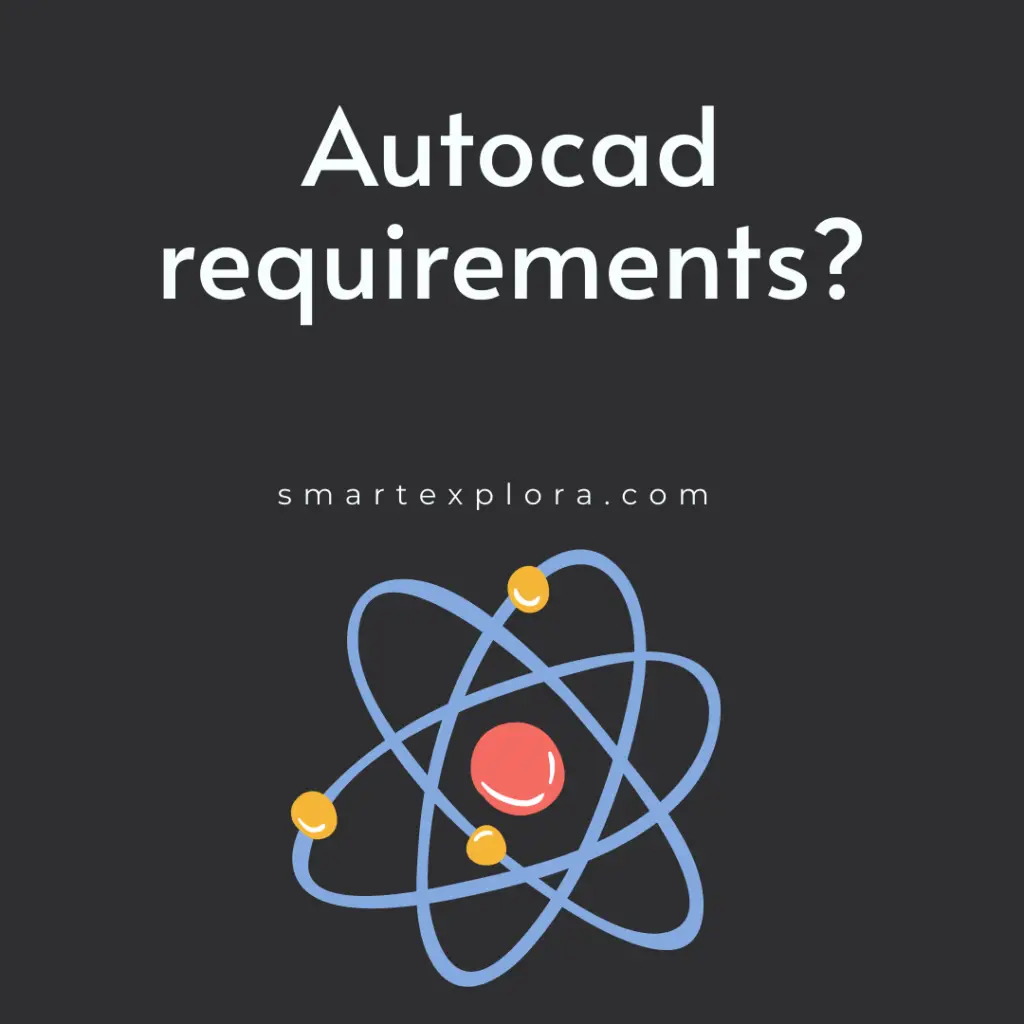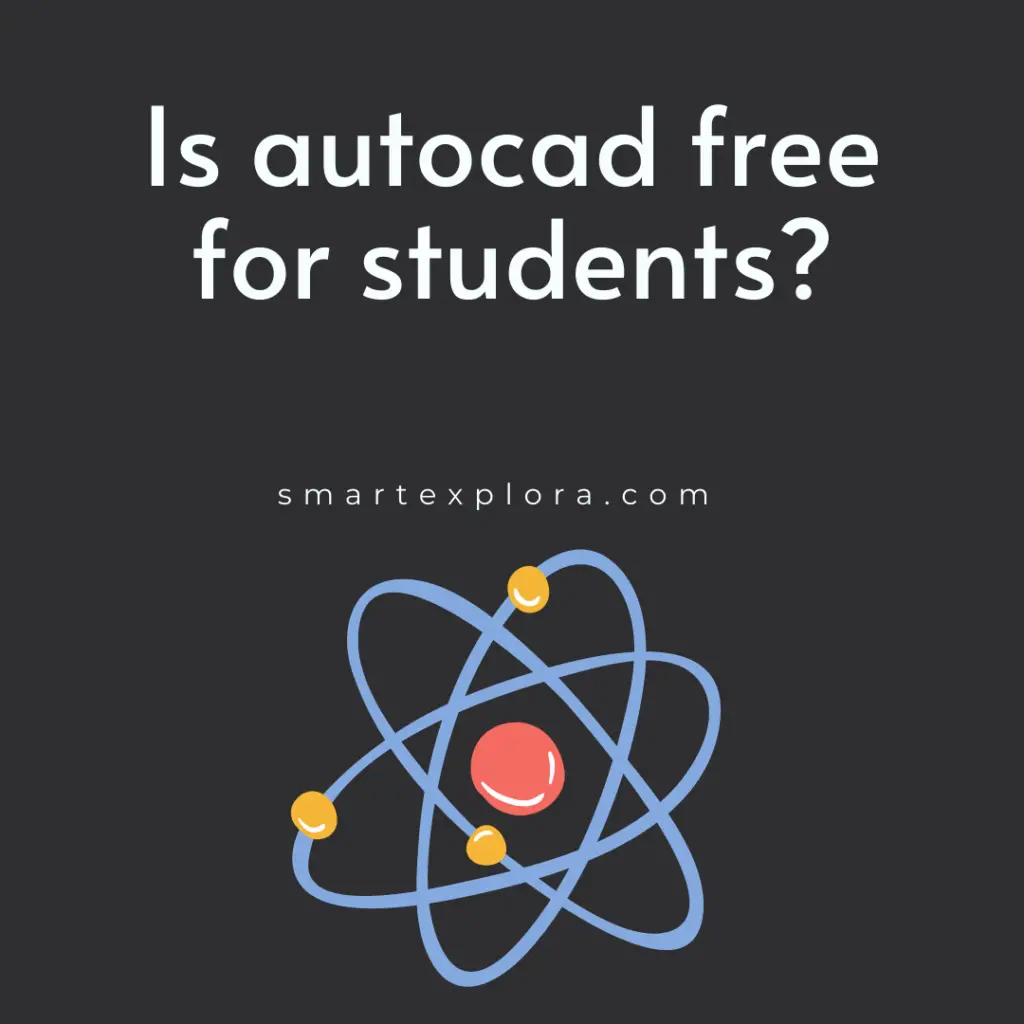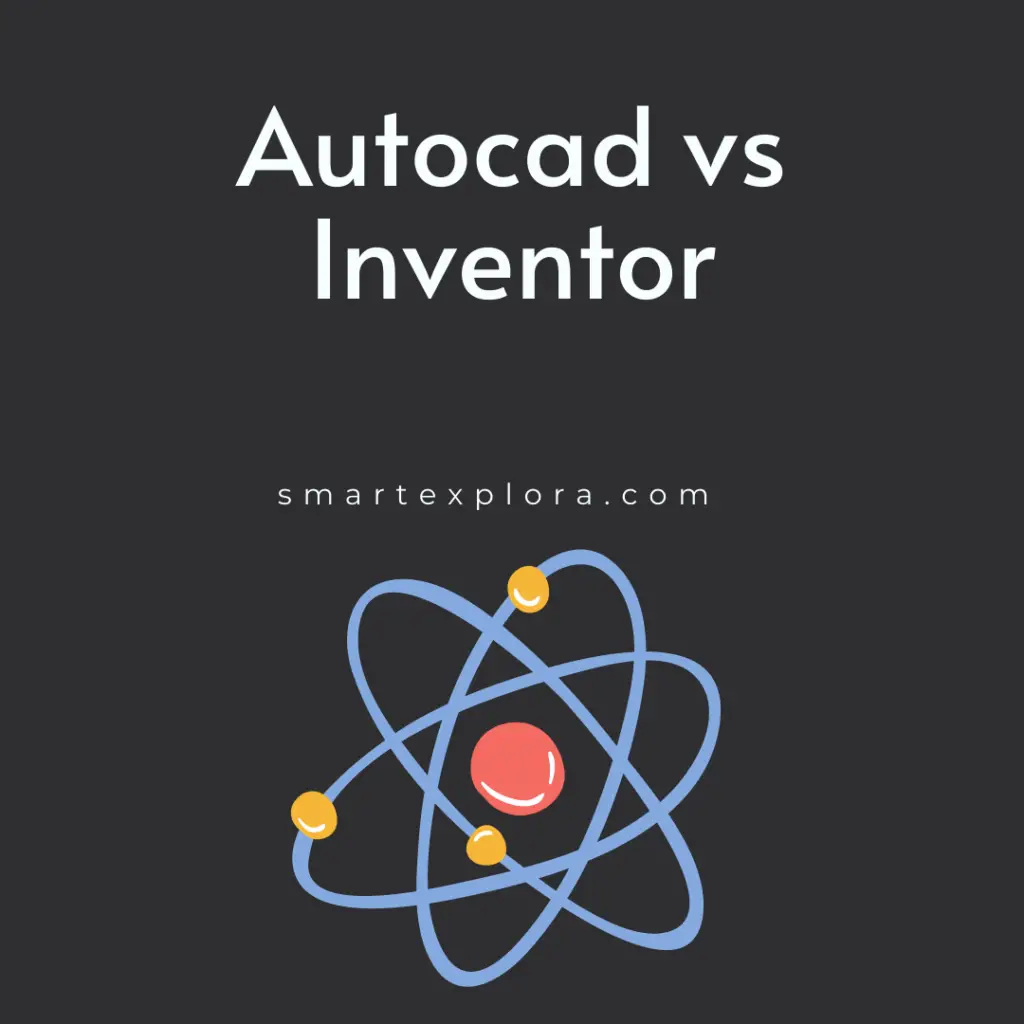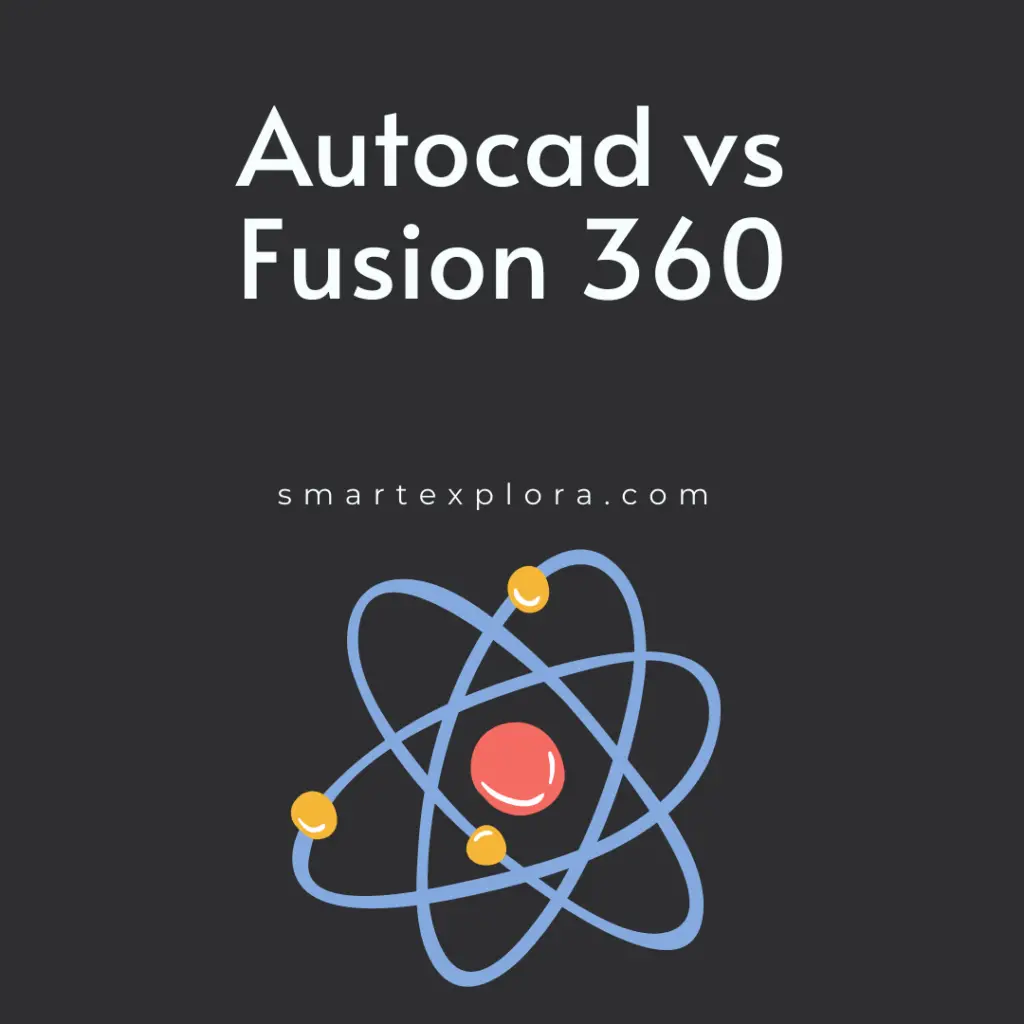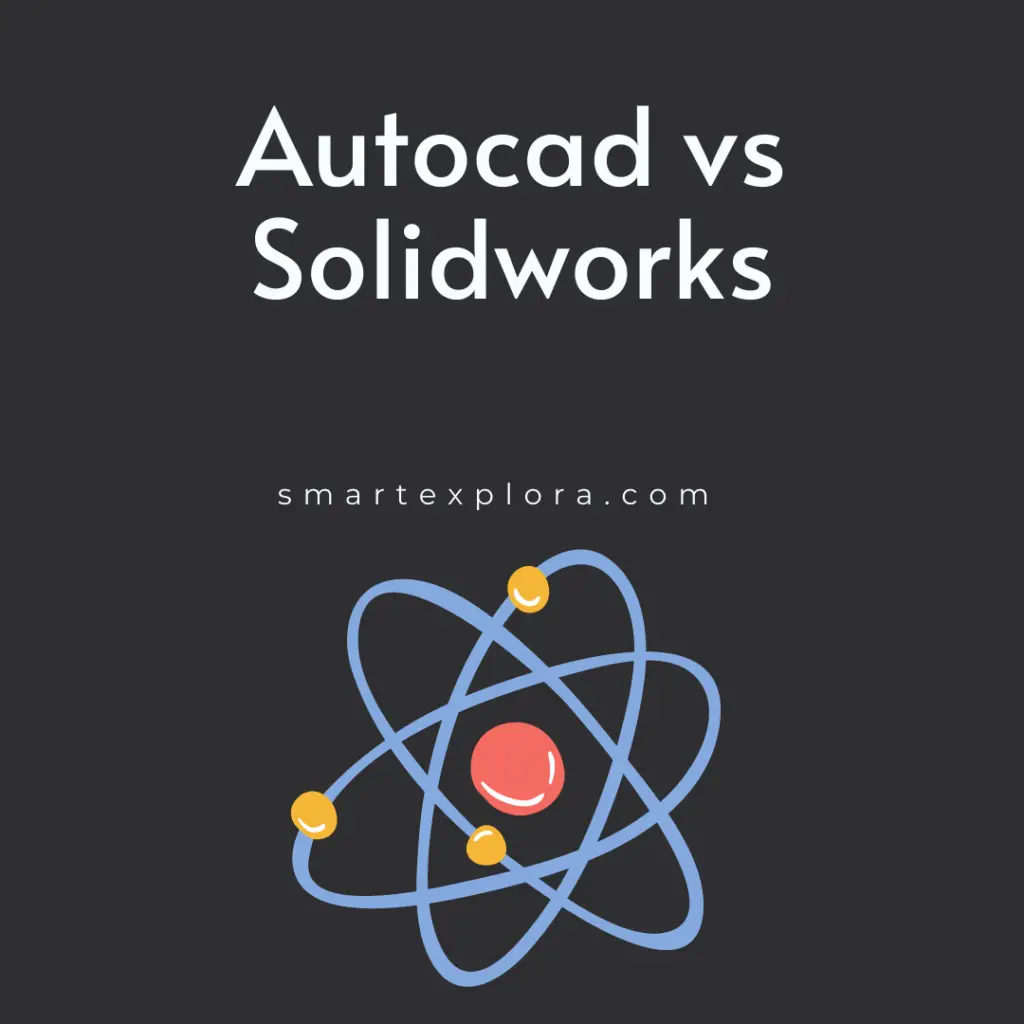Autocad vs Sketchup Analysis
There are a few key differences between Autocad and Sketchup. Autocad is a computer-aided design (CAD) software that is used for creating 2D and 3D drawings, while Sketchup is a 3D modeling software. Autocad is more expensive and difficult to learn than Sketchup. Autocad is better for creating precision drawings, while Sketchup is better for quickly creating 3D models.
Which is better AutoCAD or SketchUp?
There is no definitive answer to this question as it depends on individual preferences and needs. However, some general observations can be made. AutoCAD is a more powerful and complex program than SketchUp, and is therefore better suited for professional designers and engineers who need to create precise 2D and 3D drawings. SketchUp is a simpler and more user-friendly program, making it a better choice for beginners or those who only need to create basic 2D or 3D designs.
Is SketchUp harder than AutoCAD?
There is no definitive answer to this question as it depends on the individual’s level of experience and comfort with each program. However, in general, SketchUp is considered to be more user-friendly and intuitive than AutoCAD, while AutoCAD is considered to be more powerful and versatile. For someone who is just starting out, SketchUp may be the better option as it is easier to learn and use. However, for someone who is already familiar with AutoCAD, they may find it more difficult to switch to SketchUp. Ultimately, it comes down to personal preference and which program you are more comfortable using.
Do professionals use SketchUp?
Yes, professionals use SketchUp. It is a powerful 3D modeling program that can be used for a variety of purposes, from creating 3D models of buildings and products to designing virtual environments and simulations. SketchUp is used by architects, interior designers, landscape architects, and other professionals who need to create accurate 3D models.
Does SketchUp count as CAD?
Yes, SketchUp can be considered a CAD program. It has many of the features that are found in traditional CAD programs, such as the ability to create 3D models, add annotations and dimensions, and export to various formats. However, SketchUp is less complex and more user-friendly than most CAD programs, making it a good choice for those who are new to CAD or who only need basic CAD functionality.
Do interior designers use SketchUp?
Yes, interior designers use SketchUp. It is a 3D modeling program that allows designers to create and visualize spaces. SketchUp is used by professionals in a variety of fields, including architecture, interior design, landscape architecture, and product design. SketchUp is a powerful tool that allows designers to create detailed 3D models of spaces. It is often used in conjunction with other software programs, such as AutoCAD, to create a complete design.
SketchUp is a versatile program that can be used for a variety of projects, from small home renovations to large commercial spaces. Interior designers use SketchUp to create detailed models of rooms and spaces. They can add furniture, fixtures, and finishes to the models to create a realistic representation of the space. SketchUp is a valuable tool for designers to use during the planning and design phases of a project.
Do interior designers use AutoCAD?
Yes, interior designers use AutoCAD. AutoCAD is a computer-aided design (CAD) software application for 2D and 3D design and drafting. AutoCAD is used by architects, engineers, interior designers, and other professionals to create detailed drawings and designs. AutoCAD is a powerful tool that allows designers to create detailed 2D and 3D drawings and designs. AutoCAD is used to create floor plans, elevations, sections, and other drawings and designs.
Why is SketchUp the best?
There are many reasons SketchUp is the best, but here are two of the most important: 1. SketchUp is easy to use. Even if you’ve never used a 3D modeling program before, you’ll be able to jump right in and start creating with SketchUp. The intuitive interface makes it easy to learn the basics, and there are plenty of online resources available if you need more help. 2. SketchUp is versatile. Whether you’re an architect, engineer, woodworker, or just a hobbyist, SketchUp can be used for a variety of projects. And because it’s easy to use, you can spend more time focusing on your project, not on learning the software.
Who uses SketchUp?
SketchUp is a 3D modeling program for a wide range of drawing applications such as architectural, interior design, landscape architecture, civil and mechanical engineering, film and video game design. It is also frequently used by woodworkers for creating three-dimensional designs of furniture and cabinetry.
What is better for interior design AutoCAD or SketchUp?
There is no definitive answer to this question as it depends on personal preferences and the specific project requirements. However, in general, AutoCAD is better suited for more technical and precise drawings, while SketchUp is better for more creative and organic designs. If you are working on a project that requires a lot of detailed measurements and technical specifications, then AutoCAD is probably the better choice. However, if you are working on a more creative project where you need more freedom to experiment with different design ideas, then SketchUp might be the better option. Ultimately, the best way to decide which software to use for your interior design project is to try out both and see which one you prefer.
Can you make money with SketchUp?
Yes, you can make money with SketchUp. There are a few ways to do this:
1. Sell your models on SketchUp’s 3D Warehouse. This is a marketplace where people can buy and sell 3D models. If you create a model that someone is interested in, they may purchase it from the 3D Warehouse.
2. Provide freelance services. If you are good at SketchUp, you can provide your services to others who need help with their own projects. This could involve creating models for them, helping them to troubleshoot problems, or teaching them how to use SketchUp.
3. Create and sell plugins. If you are a programmer, you can create plugins for SketchUp that add new features or functionality. These can be sold on the SketchUp Extensions Warehouse or other marketplaces.
4. Write a book or create a course. If you have expertise in using SketchUp, you could write a book or create a course teaching others how to use the software. This could be an online course, an eBook, or a physical book.
5. Give talks or workshops. If you are comfortable speaking in front of groups, you could give talks or workshops on using SketchUp. This could be a great way to share your knowledge with others and generate some income.
Can you transfer SketchUp to AutoCAD?
Yes, you can transfer SketchUp to AutoCAD. Here are the steps: 1. Open SketchUp and select the file you want to transfer. 2. Go to File > Export > 2D Graphic. 3. Select the format you want to export the file as (PNG, JPG, etc.). 4. Click Export. 5. Open AutoCAD and go to File > Open. 6. Select the file you exported from SketchUp. 7. The file will be imported into AutoCAD.
Is AutoCAD used by architects?
Yes, AutoCAD is used by architects. AutoCAD is a computer-aided design (CAD) software application for 2D and 3D design and drafting. AutoCAD is used by architects, engineers, interior designers, landscape architects, and other design professionals. AutoCAD enables architects to create detailed 2D and 3D drawings of their designs, which can be used to create models and simulations. AutoCAD can be used to create floor plans, elevations, sections, and other drawings used in the design process. AutoCAD can also be used to create construction documents, such as construction drawings and specifications.
Is SketchUp a CAD or BIM?
There is some debate over whether SketchUp is a CAD or BIM software. While it does have some features that are typically associated with CAD software, such as the ability to create 3D models and drawings, it lacks many of the more advanced features found in most BIM software. For example, SketchUp does not have the ability to create construction documents or perform energy analysis. However, many architects and engineers use SketchUp for its simple modeling interface and easy-to-use tools, which makes it a popular choice for creating quick concept designs.