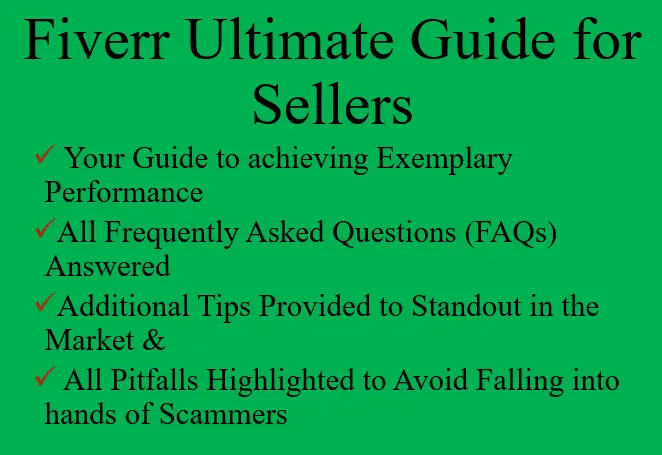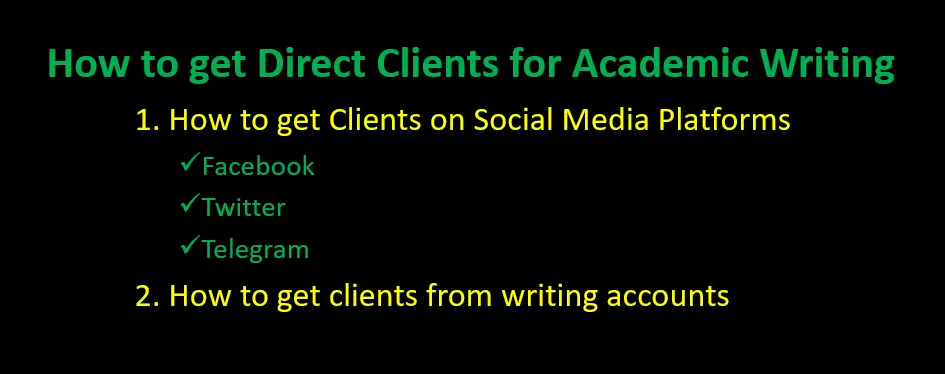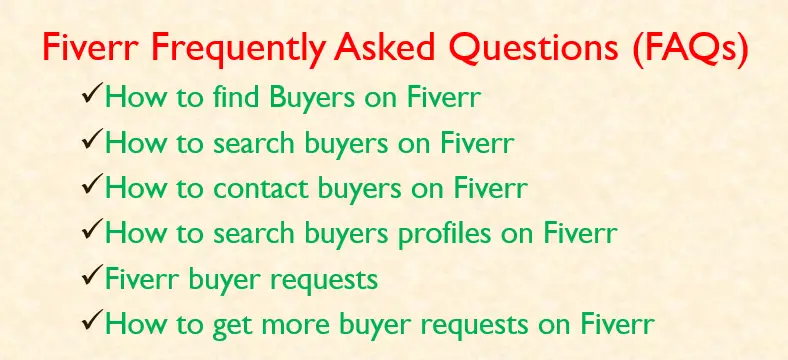Introduction
As you know, Fiverr TOS do not allow you to have more than one account as a buyer or a seller. Therefore, you might be wondering how to override their rules and crate 2 or more accounts. Just read this article as it will walk you through how to create multiple Fiverr accounts.
Fiverr is a web-based marketplace where people from around the globe can find and hire talented professionals to do service jobs. From web design, writing and translation, programming services to social media management and marketing; Fiverr has something for everyone. Whether you need a quick fix or are in need of an entire project team, Fiverr can help you find what you need.
Related Article // How to get Fiverr Jobs
What are the requirements to sell on Fiverr?
To use Fiverr, you will need a Google account (Gmail account). If you don’t have one yet, you can proceed and create one on Google. Its very easy since its just creating a new email. You can also set up a new account directly if you already have a Gmail account.
You will also need to have an active phone number for receiving verification emails from Fiverr. Another thing you require is a PayPal account. For PayPal, after signing up for an account, you can easily link your PayPal account with your Google account and to your Fiverr account later. There are no additional requirements to sell on Fiverr.
Also Read // Is Fiverr good for beginners ?
Creating a Second Fiverr Account
In order to create your second Fiverr account that is different from the first account, all you need are different materials (Gmail account and phone number, and eventually a new/secondary PayPal account). Just create a new Gmail account and proceed to create another account as usual.
Things to Note:
- Use a different gmail account
- Use a different username
- Use a different phone number
- Use a different PayPay details for making withdrawals (You can use secondary PayPal email to withdraw funds).
- While creating Gigs, ensure you don’t copy-paste Gigs. Create new and unique gigs with unique images and videos.
After creating the two accounts, ensure you use different IDs or passport to verify them whenever Fiverr requires you to verify the accounts. If you use similar ID and selfie, Fiverr will automatically know you posses multiple accounts and as a result they will disable or suspend all accounts. To be safe, use different identification details. It doesn’t matter, you can use your family relative or friend ID or passport as long as they are the ones who will take their the selfies.
Related Article // Can you make good money on Fiverr
How to keep multiple Fiverr Accounts on one Laptop
It’s very easy, just keep them on different search engines. For instance, you can log to one account using chrome and log in to the other account using Fire Fox or Microsoft Edge. That way, you can run the accounts safely and with no a lot of worries.
Things to Note:
- Do not keep logging in and out from one account to the other using the same search engine as cookies can make it possible for Fiverr to realize you have multiple accounts.
- Do not refer clients from your major account to your new account
- Do not mention to a buyer on Fiverr that you have another account where you would like them to place orders.
Conclusion on how to create multiple Fiverr accounts
There are many ways to create multiple Fiverr accounts, but the most common way is the one described above or you can alternatively use a third-party tools.
One popular tool is Fiverr account creator, which allows you to create multiple Fiverr accounts with different email addresses and password reset codes.
This way, you can keep all your Fiverr projects separate and manage them easier. But we recommend using the techniques discussed in this article. That marks the end of our article; how to create multiple Fiverr accounts.
Also Read // 5 Easy Gigs to sell on Fiverr