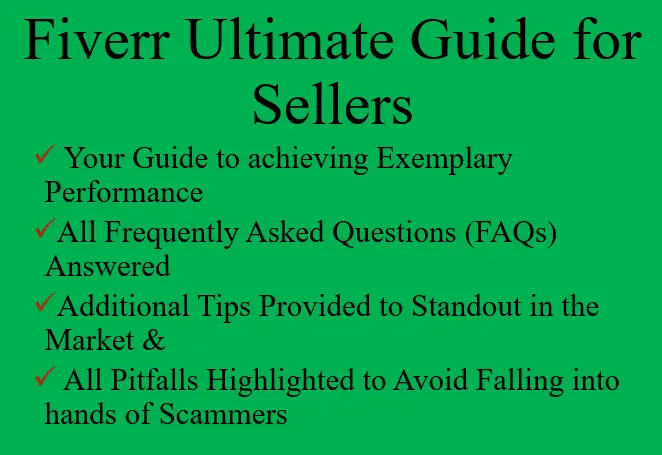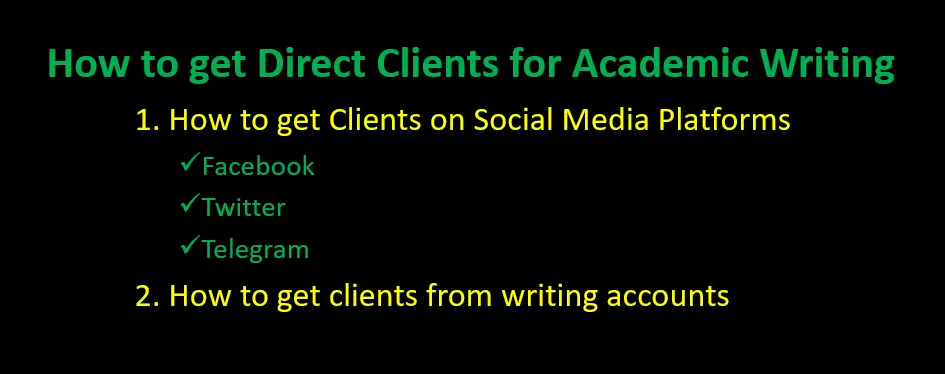Welcome to this website! The question of how to find buyers on Fiverr has been dominant in web searches and has led to our preparation of this article. If you are a seller on Fiverr and you are really stuck on finding buyers, then you hit the right article that will give you answers to the most Frequently Asked Questions (FAQs) on finding buyers on Fiverr. This article will also present you with interesting facts about selling on Fiverr that you should know.
How to find Buyers on Fiver
First, Fiverr offers multiple online services that are rendered by experienced professionals. On the other hand, Fiverr has millions of clients from various parts of the world who are constantly looking for sellers to complete tasks on their behalf. So, if you are a seller, you can be contacted any time by buyers from any place or country. Now let’s answer the questions outlined above.
Related Article // Fiverr Guide for Sellers
How to find buyers on Fiverr
To be honest, it is not possible to find or look for buyers of your services on the Fiverr platform. There is no way you can navigate on your seller account and start looking for buyers of your services. The only place where you can find buyers on Fiverr is on your Fiverr dashboard under the More Icon, where you see Buyer Requests. There, you can respond to various posted tasks by placing your bid and sending the request to the client. Through this method, maybe you can find some buyers whose tasks match your services.
The only thing that is possible is searching for other sellers. Just by switching from selling to buying on your account, you will be able to see the Gigs of other sellers in case you want to purchase service. The fact that you cannot be able to search for sellers could be due to their protection by the platform.
Normally, most buyers do not like being disturbed, which could be the case whenever sellers can reach them. Therefore, the Fiverr support team takes the initiative to ensure clients are protected and only get in contact with sellers when they are looking for some services.
In addition to the information above, the best method of searching for Fiverr clients is promoting your Gig on social media platforms like Facebook, Twitter, Telegram, and Google. Through Gig promotion, you can reach more potential buyers. You can read the following article on how to get clients on Fiverr.
Related Article // How to get clients on Fiverr
How to contact Buyers on Fiverr
Like we said, as a seller, you cannot be able to contact buyers on Fiverr unless the buyer initiates a conversation. Therefore, you can only wait for the buyer to contact you. However, if you had buyers previously on your Fiverr inbox chats, you can contact them any time you want. Notably, sending a message to a buyer through the messaging section is very simple. You just write what you want to tell them, and then you click send.
Fiverr Buyer Requests
Buyer requests are services that clients want to purchase from sellers. On the Fiverr account, the section of buyer requests is located on the More icon. This section helps buyers to post their jobs for interested and qualified sellers to contact them with their offers while indicating their offer’s duration and prices.
How to get more buyer requests on Fiver
As a new seller, you cannot be able to increase the number of buyer requests that are available on your Fiverr dashboard. The number of buyer requests available on your account increase as your selling level advances, i.e., as you progress from a new seller to top-rated. This means that a level one seller has more buyer requests than a New Seller.